This is Pam from Papillon Digital Designs & The Bugbytes today at Shes a Sassylady.
Thank you Sheila for having me as a designer on your blog.
I want to wish you all a very very Happy New Year.
This year according to Chinese New Year is the year of Dragon.
Some of my childhood years was spent in Malaysia which does have a huge Chinese population and New Year is celebrated with dragon dance in the streets. I loved it.
Year of the Dragon - I am also a big fan of science fiction and love to read this genre books. And yes at last we also have the last book of Wheel of Time to be released soon. So dragon was foremost in my mind. As I was telling my son about it he wanted to do a project based on Dragon.
So today I present you his project in which I just helped him a tad bit.
A dragon puppet and a dragon card
My younger son found this video in youtube and here is the link - http://www.youtube.com/watch?v=DW-y-zKP0Qo. Our dragon did not come as cute as this guy's but and not bad for a first attempt. He is planning to decorate it further.
Now the image on the card is from silhouette studio.
I just flipped and welded it. But had a slight problem when welding it as it would not just weld. When such a thing happens try filling the image with color. It will mostly refuse to fill up.
That means that the image is not closed and the path is open somewhere. You can confirm this by selecting the image and double clicking it. It will go into path mode. (In this case I had to ungroup first, as it has 3 images. Double click will only work on single image or compound image. It will not work on grouped images. So ungroup first. As you can see the 2 smaller loops are filled so they are closed but the dragon itself is not) Amongst all the grey square nodes you will see a red dot somewhere like this
Grab hold of one of the red dots. If it is very close to the other red dot then just grabbing the red dot will make it go like a magnet to the other dot and close up with a snap. Else just pull alongside the other and it will snap closed and if you had filled color before then it will automatically get filled.
Now once it is closed you can weld.
So once I did that I copied the changed image and then flipped aligned overlapped and welded it to make a shape card. We cut it out using silhouette and then my son assembled it.
For the puppet I used 1 paper towel roll and cut it into 3 pieces. You can also do this with card stock rolled into tube. For photo purpose I am using just a paper rolled into tube.
Then cut one of the rolls into 3 smaller pieces. These 3 smaller pieces are added to the body to give strength like ribs.
Now cut the other 2 - one piece - the front to look like a maw/mouth and the 2nd piece to look like a tail
Pierce the front and back ( the hole in the front piece should be at it's back with enough space left so that you can glue the body piece to it. Vice verse for the back piece) and weave in a chopstick
Here's the front ( you do this after you paint. This is just a demo piece in white)
Now make sure you cut the front properly and give it a maw
and DO NOT CUT LIKE THE ONE BELOW
If you do your dragon will look more like an eel. Talking from experience as this is how our first face looked like lol
We then recut the face to look more like a dragon
Now for the back piece
Add eyes and brows and teeth and lips to front piece and decorate the tail further and have fun with the puppet
Here's another look at the puppet my son made not yet complete to his satisfaction as he wants to work on the head more
Wish you all a Happy New Year once again.






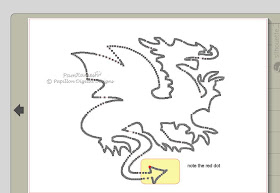










This is so cool Pam - you will have to do another one soon for the Year of the Snake starts on 10 Feb:-) Love all the details and thanks for the info about how to close up the image:-) The card is fabulous too. Hugs, Karon
ReplyDeleteThanks karon :)
ReplyDeleteLove your dragon Pam!!! How did I miss your subscribe button???? I subscribed and also subscribed my friend who has a Cameo. Love that you are doing for the Cameo what you did for the Gypsy :) Hope to get a Cameo soon!!
ReplyDeleteLori subscribe to papillon digital - my other blog as I post there a lot as I don't want to double post on here with my designers :). So I post only on my calender day here at thebugbytes ie first friday
ReplyDeleteFabulous project Pam TFS.
ReplyDelete