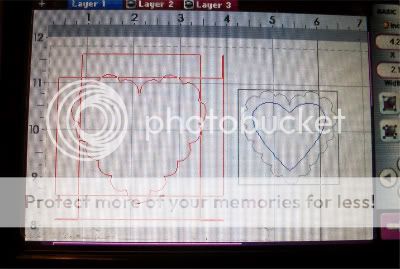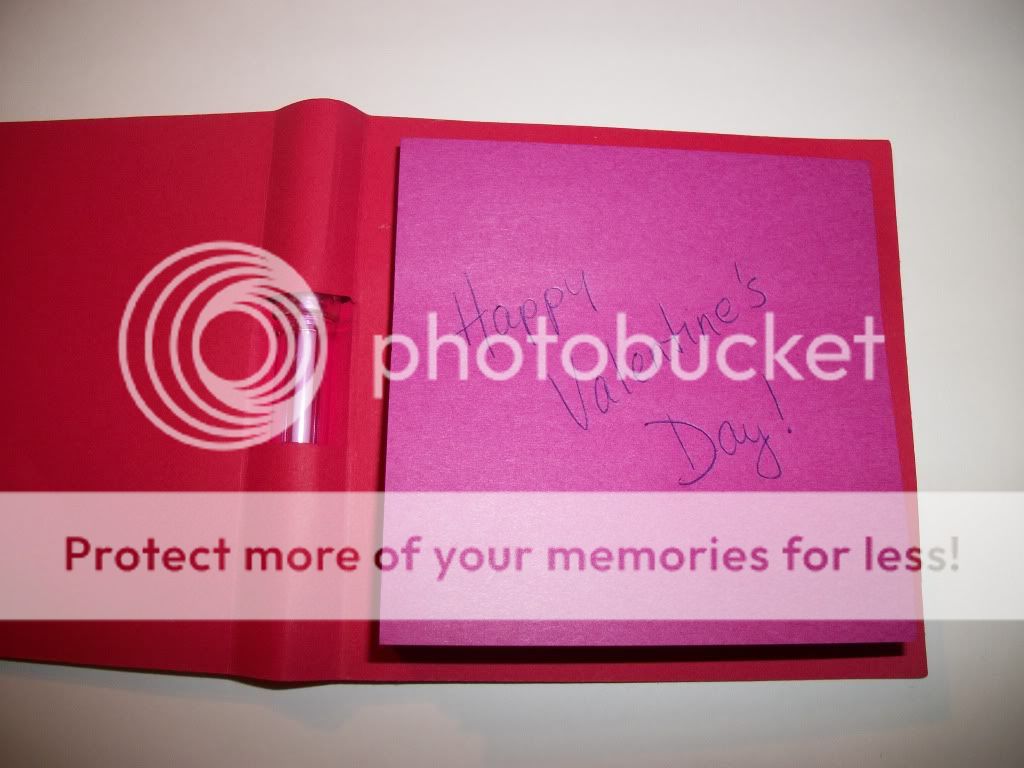Hi! My name is Michele from
greengirlscraps. This is my first time on
Tuesday Treats and I am very excited to be here! I wanted to share something that I do for titles and other words on my pages. Often times, I want to use my Cricut fonts but I don't want to deal with gluing all of those letters down! So I'm going to show you what I do instead.
This layout is from one of our many fishing trips last summer. My family LOVES to be on the boat. Our youngest daughter is 1.5 at the time and we taught her to kiss the fishies before we toss them back. Sometimes she would do it and sometimes she wouldn't, but it was always fun to play the game! :)
First, I design my titles on my Gypsy. Here you see that I created my title and my two sub-titles, I'll call them. This font is Pooh Font, Marker style.
I make sure when I type out my titles that I type the entire thing at once: "Hey Fish Lips!". This is probably the only time I ever use the space key on the Gypsy but it really helps to keep everything lined up. I then use the kerning and the arrows to move everything to be perfectly spaced. For this particular title, I also slanted it 0.20. I've found that when you slant your letters, you have to go back and fix the spacing more often.
Here, the yellow highlighted circle is showing you the tilt of the letters at 0.40. These will form the corners of my page.
Then I cut it out! So that I don't have to deal with all of the letters, I use the negative cut. It's so much simpler to deal with adding in a few dots for the O's and A's, rather than worrying about getting the title straight and correctly spaced out. I know this won't work for every layout but for some, it's perfect! I cut this with my Imagine, as I find the cutting is so much more accurate. Here are the letters cut out (which I won't be using):
And here is the negative cut that I will be using!
I chose another paper to glue to the back so the letters are still another color/paper choice. Here you can see the back of one and the front of another.
One more Gypsy item that I'm sure most people are aware of but if you are just cutting with the Imagine using the Gypsy, you can still place the paper wherever you want on your mat. Here I put my Gypsy in the middle of the mat to show you how I lined up the layers of the fish I was cutting and the fishing pole (both from Camp Out Solutions cart). Like I said before, I think the Imagine cuts with more precision than my Expression and I love it!
From there, it's assembling the layout as you normally would! Here are a few details of my project.
I tore the title and subtitle paper to make it not so linear.
I used Glossy Accents on the fish to give it some dimension and some slimy scales of course!
I wound fishing line around my fishing pole and, although it's hard to see it in the pictures, the line goes from the pole and catches the fish's mouth!
Here's the picture of the full 12x12 layout again.
Thanks for visiting Tuesday Treats and reading my first ever post here! I'd love to hear any comments you have!
Thank you,
Michele from
greengirlscraps