I have already talked about this. When you have an image (should be proportional ie golden link yellow)
and you want to choose the rest of the layers maybe in a different page then just copy the image and then keep adding the images. They will come automatically grouped and since cursor size is same all will fall in place provided the actual size button is not on.
But here is a cool thing - did you know that if the image is flipped all the rest also come flipped
Images as it is and then layers. See how since they are all lined up in the image queue they will come grouped in the mat too. This was you can select image and instead of remembering cursor height and then selecting all you can have all fall in place without straining those noggins'
And now flipped image and then subsequent layers. You can see clearly because we have word in this and it is flipped
September 30, 2010
I am back for a while & a minor? glitch in 0194/0203
Did I go somewhere? No but I was only half in in blogging and MB ing as I had an certification exam to take. I passed! and now I am a Jessica Sprague certified digital designer!!. You all know I am addicted to the site! I knew I was going to be in India for half of the class but thankfully due to it being summer they had extended the exam date. My papers are of course available for download in the other website!! Papillon digital designs.
Now coming to the glitch! My G is 0194/0203 and it adds an extra layer when you save the file. Save the file , close and re open for often as not only saving , closing the file (of course you can only close in a convoluted way by opening another file) and then re opening reflects the changes..
Well we always have layer1 - empty mat added to the file... So what's the harm in that? Can't say. I do not know how much more each page/layer/mat to file will add to the overall memory - do not know and can't say.
But it is for sure irritating seeing when you have named other layers/pages/mats beautifully just this layer 1 sticking out like a sore thumb. Bothers my organized mind. ..... Ok whom am I kidding with the last sentence :).. I am known to be impulsive but I still will say to a certain extent I am organized - not like that guy in Sleeping with the enemy but chaotically organized. What an oxymoron!!!
Here's a picture
Now coming to the glitch! My G is 0194/0203 and it adds an extra layer when you save the file. Save the file , close and re open for often as not only saving , closing the file (of course you can only close in a convoluted way by opening another file) and then re opening reflects the changes..
Well we always have layer1 - empty mat added to the file... So what's the harm in that? Can't say. I do not know how much more each page/layer/mat to file will add to the overall memory - do not know and can't say.
But it is for sure irritating seeing when you have named other layers/pages/mats beautifully just this layer 1 sticking out like a sore thumb. Bothers my organized mind. ..... Ok whom am I kidding with the last sentence :).. I am known to be impulsive but I still will say to a certain extent I am organized - not like that guy in Sleeping with the enemy but chaotically organized. What an oxymoron!!!
Here's a picture
September 29, 2010
Tuesday Treats Tutorial
Welcome to the Thursday edition of Tuesday Treats!! I'm so excited to share my project with you! This is only my second video that I have ever made so hopefully you will give me grace for my imperfections! :-)
We've all seen the beautiful die-cut papers in the stores but if you're like me, you don't want to pay $2-$3 for one page! In this video, I show you how you can make your own with your Gypsy! It's really quite easy and produces beautiful results! Feel free to leave me a comment if you have any questions or just to let me know if this video helped you in any way! I am hoping to have the gypsy file for this project up on my blog in the next day or two so stop on over to my blog: www.javajencreations.blogspot.com and visit me there! Thanks for stopping by here and have a wonderful day!
Java Jen
It has been a hoot
This subscribing by emails to my blog apparently caused such a confusion today. People have mistaken my blog post for my emails . I think I am usually so garrulous and post about more than a paragraph. But the past two posts have been a sentence or two and so caused such a confusion.
So let me do a small project garrulously.
The video for this can be seen at art glitter website. I love art glitter dry clear glue and more than that love their metal glue caps. They are so easy that one can write with them and then add glitter. But other than that I find that this is stronger than zip dry. I can glue so many things so well.. For fabric they have their own fabric glue. It does not string like zip dry. I find that annoying in zip dry. Also it comes as white and then dries clear (they also have opaque white one) That way I can see where I am adding the glue. I saw this technique and it works so well. All we need is a xyron , strong glue, polyster lace, paper, glitter - minimum 2 colors and maybe some die cuts . You can also use any stencils but the lace - oh it looks so slinky!!! naughty but elegant!! Now why polyster - it peels of easily off the xyron without leaving fibres behind.. That's why
So
Xyron the paper. I xyroned a white paper which was cut quarter inch less than the folded card
Then remove the paper covering it and lay in the polyster lace
Then add one color of the glitter (work for contrast here so choose two glitters that are contrasting to show better - so one color dark and one color light)
Then tap off the excess glitter and put it back in the bottle and then peel the lace
It will look beautiful already. Now add the next color which will fall into the remaining adhesive space and fill in
Then tap off the excess. You an now leave it as it is or decorate it more by adding a strong glue just to some regions and adding more glitter of 3rd color or you can also xyron die cuts like the butterflies and add them with glue
Just stamp a sentiment inside. You can also cut out the wavy part at the bottom and retain the black and add it on the inside so that it will look like this but then when you open you get the scallop.
How cool and fast is that!! Oh of course you will be all covered in glitter by the end of it if you are anything like me. So grab some laundry drier sheets!! :)
Sassy , Mya and myself joked so much about the glitter and laundry sheets in the Mb. I loved this technique so much and so sent her a card like this on her birthday!!
And of course this card is going to someone too after it is worked on a bit more
Sassy , Mya and myself joked so much about the glitter and laundry sheets in the Mb. I loved this technique so much and so sent her a card like this on her birthday!!
And of course this card is going to someone too after it is worked on a bit more
Dakota Bear!!
I am getting multiple emails for this cartridge. Do me a favor sweetie can you post your email in the comment so I can verify?
September 28, 2010
Sand Pail Mini Album....
Hello everyone. My name is Ronnie and I have the honor of sharing with you a project created with Life's a beach, the cartridge of the month. I hope you like it.
Supplies needed
Cartridges….Life is a beach/Alphalicious/Doodle Charms
Papers of your choosing, some solids, some pattern..I am using a pack from Club Scrap..
Adhesives + red line double sided sticky tape
Ink Pads (browns for the sand, and colored to match your papers)
Embossing folders
Glimmer mist
Beach buttons
Ribbons and fiber to match papers
Clip it with coordinating clips
Stapler with beach themed staples
Beach themed die cuts to embellish with
To make this album, happily get your "G" turned on and ready to roll. For the base page you will need 2 of the sand pails on your screen, both the same size. In 1 set you will use the hide contour to hide everything except that little pile of sand. And on the other hide everything but the pail. You then need to arrange the sand pile onto the top of the pail and weld it there. It is gonna look like a bunch of goobly-goo but it will be ok, once you hit the preview button all you will see is a cute little pail filled with sand. This then becomes your base pages for your mini album. The rest is easy after that.
So know you have your base page all set to go, now you can do the same thing for all the different parts of the pail, using hide/contour on all the different levels of the book and pages. The finished book will be 5x7.
So now I normally cut 1 page and set of page elements just to make sure that everything has stayed the size and in the spots I welded them. Once I know all that stayed the same, it is time to cut your base pages as many as you would like. Then start cutting your papers to make the base pages complete.
Once I have my base pages inked, chalked, misted and adhered, it is time to move on to the embellishing. On each page I did the sand dunes on the page bottom, just to keep with theme and it is a great place for extra embellies.
I used a variety of embellishing tool, and extra die cuts. Fibers, and ribbons, cute little sea shells, sand dollars, and star fish. A title, some clip its, die cuts from cricut, a photo mat and it is ready for a photo
I hope you enjoy the mini album. The file was also created in CDS as well as Gypsy, for those who do not have the "G"
http://www.4shared.com/account/dir/e1Yj0I3S/sharing.html
¸.•-:¦:-♥•*´¨) ¸.•*¨)
(¸.•´ (¸.•´HUGS *¸.•´¸.•*´¨)
(¸-:¦:-♥(¸.•´ *Ronnie.•*´¨ ) ¸.•*¨) -:¦:-♥
♥.•*¨-:¦:-. ;.•.♥.•*¨-:¦:-. ;.•.♥
Supplies needed
Cartridges….Life is a beach/Alphalicious/Doodle Charms
Papers of your choosing, some solids, some pattern..I am using a pack from Club Scrap..
Adhesives + red line double sided sticky tape
Ink Pads (browns for the sand, and colored to match your papers)
Embossing folders
Glimmer mist
Beach buttons
Ribbons and fiber to match papers
Clip it with coordinating clips
Stapler with beach themed staples
Beach themed die cuts to embellish with
To make this album, happily get your "G" turned on and ready to roll. For the base page you will need 2 of the sand pails on your screen, both the same size. In 1 set you will use the hide contour to hide everything except that little pile of sand. And on the other hide everything but the pail. You then need to arrange the sand pile onto the top of the pail and weld it there. It is gonna look like a bunch of goobly-goo but it will be ok, once you hit the preview button all you will see is a cute little pail filled with sand. This then becomes your base pages for your mini album. The rest is easy after that.
So know you have your base page all set to go, now you can do the same thing for all the different parts of the pail, using hide/contour on all the different levels of the book and pages. The finished book will be 5x7.
So now I normally cut 1 page and set of page elements just to make sure that everything has stayed the size and in the spots I welded them. Once I know all that stayed the same, it is time to cut your base pages as many as you would like. Then start cutting your papers to make the base pages complete.
Once I have my base pages inked, chalked, misted and adhered, it is time to move on to the embellishing. On each page I did the sand dunes on the page bottom, just to keep with theme and it is a great place for extra embellies.
I used a variety of embellishing tool, and extra die cuts. Fibers, and ribbons, cute little sea shells, sand dollars, and star fish. A title, some clip its, die cuts from cricut, a photo mat and it is ready for a photo
I hope you enjoy the mini album. The file was also created in CDS as well as Gypsy, for those who do not have the "G"
http://www.4shared.com/account/dir/e1Yj0I3S/sharing.html
¸.•-:¦:-♥•*´¨) ¸.•*¨)
(¸.•´ (¸.•´HUGS *¸.•´¸.•*´¨)
(¸-:¦:-♥(¸.•´ *Ronnie.•*´¨ ) ¸.•*¨) -:¦:-♥
♥.•*¨-:¦:-. ;.•.♥.•*¨-:¦:-. ;.•.♥
September 27, 2010
Imagine - Printing the sentiment till the gypsy comes
Here is a beautiful video by LindaK from Paper Boutique to add stamped sentiments until the Gypsy comes. Hopefully that will come soon!!
http://paperboutique.blogspot.com/2010/09/how-to-print-sentiment-anywhere-on-card.html
What an admirable job she has done!!
As I see it - There are two way to do things. Keep grumbling lol and do nothing and the other - Grumble if you want but at the same time do something about it and try to solve the problem and overcome it!!
Nope - the third kind - those who do no grumble - nope - they shouldn't exixt - don't you think? These be Saints! not human and we are talking about Human :)
Oh Btw there is a update for the Imagine and only for the windows users I think. Click on this url
http://www.cricut.com/imagine/support.aspx
http://paperboutique.blogspot.com/2010/09/how-to-print-sentiment-anywhere-on-card.html
What an admirable job she has done!!
As I see it - There are two way to do things. Keep grumbling lol and do nothing and the other - Grumble if you want but at the same time do something about it and try to solve the problem and overcome it!!
Nope - the third kind - those who do no grumble - nope - they shouldn't exixt - don't you think? These be Saints! not human and we are talking about Human :)
Oh Btw there is a update for the Imagine and only for the windows users I think. Click on this url
http://www.cricut.com/imagine/support.aspx
Gypsy - Add to the mat while cutting
Hmm.. Has anyone noticed we have now only unload mat and return to the design. We had add to the mat and that so useful poor thing has completely vanished!!! Sob!! Sob!! Who all misses this feature!!
And the winner is !!
Ok I did wake at 5:00 A.M today but was busy until 6:25 packing in lunch for hubby and kids and had to get to the computer in a hurry and in between sending ff the kids to school.
And the Winner is!!!
Dakota Bear
"Dakota Bear said...
And the Winner is!!!
Dakota Bear
"Dakota Bear said...
Congrats on your one year anny! I have been following you for sometime."
Congrats!! my dear. Not only do you follow me but I have seen your lovely encouraging comments too. Love your profile photo by the way. BTW That's what my name stands for- born from lily/lotus which refers to our Goddess Lakshmi - godess of wealth and happiness. I sure could a little bit of that wealth now :) after spurging on the Imagine!!
So my dear please email me your name and of course address and JOS will be on the way to it's new home .
September 25, 2010
Blog Birthday!! Giveaway
Wow! Today is exactly one year since the day I opened up this blog. Just a week or so give or take after the Gypsy was released. Look how far we have come. Now we can go through the same growing pains with Imagine and also Imagine with Gypsy!!
This calls for a giveaway doesn't it?
Of course!! it does
So yes - my favorite giveaway is of course the cartridge. And so it shall be
Joys of the season
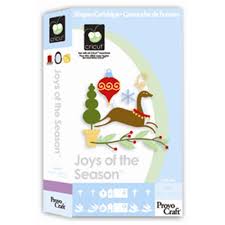
Be a follower!! Of course and post by this Sunday night ie September 26th (you will not get disqualified even if you comment after that until Monday morning if you can wing it in before I pick you. My time is CST and I wake at 5:50 A.M ;) )
So make just one comment please and be a follower and one person will be randomly picked - Yes truly randomly picked!! No favorites - just the random generators favorite pick ;)
BTW the comments are moderated so it will take sometime for your comments to show through. It has to wait till I or sassy are in the computer and approve. So do not be perturbed!! If you have commented - wait for 5 -6 hours . If you accidentally post more than one comment I will understand..
This calls for a giveaway doesn't it?
Of course!! it does
So yes - my favorite giveaway is of course the cartridge. And so it shall be
Joys of the season
Be a follower!! Of course and post by this Sunday night ie September 26th (you will not get disqualified even if you comment after that until Monday morning if you can wing it in before I pick you. My time is CST and I wake at 5:50 A.M ;) )
So make just one comment please and be a follower and one person will be randomly picked - Yes truly randomly picked!! No favorites - just the random generators favorite pick ;)
BTW the comments are moderated so it will take sometime for your comments to show through. It has to wait till I or sassy are in the computer and approve. So do not be perturbed!! If you have commented - wait for 5 -6 hours . If you accidentally post more than one comment I will understand..
Problem of color matching in some cartridges
I believe some cartridges like ancestry and hopscotch (which have the cosmo cricket line) are having with the color scheme. When you layer then they stand out like sore thumb and do not coordinate. I myself do not have this cartridge (remember my rule of cutting down on buying cartridges. I sure wanted just paper cartridges but no way was I going to pay full amount a HSN while waiting for this will get me this cheaper and yes - scrapbookpall has it for pre order and free shipping!!! )
KarenBinPA of the cricut MB has done a a great job in printing out and analyzing this and also so far as to write to cosmo cricket itself. Do check out her post http://www.7peasinourpod.blogspot.com/ to see for yourself!!
KarenBinPA of the cricut MB has done a a great job in printing out and analyzing this and also so far as to write to cosmo cricket itself. Do check out her post http://www.7peasinourpod.blogspot.com/ to see for yourself!!
September 23, 2010
Imagine and what they call flood fill problem
Well! Wasn't that a beautiful card by Audrey! Wow I am amazed at the talent of all the Designer's in both this blog, sassy's and tuesdaytreats. And what generosity sharing and teaching. It takes time. We all love as scrapbookers and paper crafters to create for sure but it takes more effort to take these step by step instructions and post and even more to bravely come forth and put the project for everyone to see. Often times it goes unrewarded or unappreciated. But know this I appreciate!! and I admire!!
It is this blog's Birthday today!!! It has been exactly one year since I registered the domain and set up the blog. Yeah!!
Now coming to the Imagine. This is becoming like gypsy and imagine blog isn't it? But to me I feel like the Imagine atleast the electronic part is an extension or mini gypsy!!. It is just been handed a power tool!!!
Here's an video which explains what people are now calling as flood fill
http://www.youtube.com/watch?v=1-46M6Bs5GE
I was sent a gmail with this link and asking me my opinion
For what's it worth here it is (and you bet I will soon make a video of this.. well maybe.. )
This I would think is not the problem with the Imagine machine itself
If anyone has used a photo editing software like Photoshop or gimp you will understand that the flexibility in manipulating the layers lies in how you plan each layer. Layer means just that - Layer
For eg If I take a person. I would make all the body as brown so in one layer. but the ear holes, hair , lips and eyes I would make a separate layer of each and one on top of each other. That way if I have the hair in a separate layer then I can have that hair blonde or brunette and in the same way if I have the eye in different layer then I can color the layer and if it was photoshop manipulate the shape too ;). Now if I did not do that properly and put the hair and eye in one layer then well is it photoshop's fault to say it is not giving me the correct color. But it is the designer's
So here I say once again it's not the Imagine's fault but rather the poorly thought out Imagine art cartridge images .That artwork needs work!! It needs to better planned and broken down into layers. . Machine as per se is fine and doing what it is supposed to but rather it is the fault of the cartridge designer. No not taking sides here at all. So what point am I making. I like the machine so far but the art cartridges - needs some work!! for sure. Now if you love the images on the cartridge itself along with colors and some flexibility then do go for it. I am again not blaming here. Each person has their style of doing things. The images on it is fine as it is and the colors as it is are gorgeous and to lots of people me included sometimes - it takes the stress of color planning. If you are one of them then buy these.
Since I am not planning on imagine art cartridges but would go for the pattern cartridges (cheaper and better option for me) - I am going to stick with regular cartridges (which I have tons of) - I am not overly concerned.
Now the regular cartridges - they mostly have been broken down properly into layers for eg if I were to take paper doll then only body can be changed while I have seperate eyes etc which I can leave as black...
So these are the facts and my opinion. (sheesh!!! opinion opinion opinion - I sound like a opinionated woman don't I? Now then why does my family not listen to me.. I wonder!!!)
It is this blog's Birthday today!!! It has been exactly one year since I registered the domain and set up the blog. Yeah!!
Now coming to the Imagine. This is becoming like gypsy and imagine blog isn't it? But to me I feel like the Imagine atleast the electronic part is an extension or mini gypsy!!. It is just been handed a power tool!!!
Here's an video which explains what people are now calling as flood fill
http://www.youtube.com/watch?v=1-46M6Bs5GE
I was sent a gmail with this link and asking me my opinion
For what's it worth here it is (and you bet I will soon make a video of this.. well maybe.. )
This I would think is not the problem with the Imagine machine itself
If anyone has used a photo editing software like Photoshop or gimp you will understand that the flexibility in manipulating the layers lies in how you plan each layer. Layer means just that - Layer
For eg If I take a person. I would make all the body as brown so in one layer. but the ear holes, hair , lips and eyes I would make a separate layer of each and one on top of each other. That way if I have the hair in a separate layer then I can have that hair blonde or brunette and in the same way if I have the eye in different layer then I can color the layer and if it was photoshop manipulate the shape too ;). Now if I did not do that properly and put the hair and eye in one layer then well is it photoshop's fault to say it is not giving me the correct color. But it is the designer's
So here I say once again it's not the Imagine's fault but rather the poorly thought out Imagine art cartridge images .That artwork needs work!! It needs to better planned and broken down into layers. . Machine as per se is fine and doing what it is supposed to but rather it is the fault of the cartridge designer. No not taking sides here at all. So what point am I making. I like the machine so far but the art cartridges - needs some work!! for sure. Now if you love the images on the cartridge itself along with colors and some flexibility then do go for it. I am again not blaming here. Each person has their style of doing things. The images on it is fine as it is and the colors as it is are gorgeous and to lots of people me included sometimes - it takes the stress of color planning. If you are one of them then buy these.
Since I am not planning on imagine art cartridges but would go for the pattern cartridges (cheaper and better option for me) - I am going to stick with regular cartridges (which I have tons of) - I am not overly concerned.
Now the regular cartridges - they mostly have been broken down properly into layers for eg if I were to take paper doll then only body can be changed while I have seperate eyes etc which I can leave as black...
So these are the facts and my opinion. (sheesh!!! opinion opinion opinion - I sound like a opinionated woman don't I? Now then why does my family not listen to me.. I wonder!!!)
A CHRISTMAS FLIP-FLOP CARD
Hello everyone, I'm Audrey, and I'd like to thank Pam for having me here debuting as a designer on her wonderful blog.
Unfortunately, I do not own the Robotz cart, so I elected to do a Christmas card to share with you. I'm calling it a flip-flop card because it's a single version of the flip-flop book, and I hope you'll like it. (I do apologize for the bad qualityof the pictures, I could not seem to find better lighting.) Here is the outside view of the card:
Unfortunately, I do not own the Robotz cart, so I elected to do a Christmas card to share with you. I'm calling it a flip-flop card because it's a single version of the flip-flop book, and I hope you'll like it. (I do apologize for the bad qualityof the pictures, I could not seem to find better lighting.) Here is the outside view of the card:
Here is an inside view and a close-up of the inside sentiment:
Now I'm going to show you how I put this card together. I began by getting together all my embellishments and card elements, beginning with laying them out in Design Studio and cutting them out::
I put these aside and continued on to doing the outer layer and base cards. As shown below the outer layer card is an 8"x11" sheet of paper scored at 5.50" down the 11" top side of cardstock; the base card is a contrasting (or background color) 8"x11" sheet of cardstock scored at 5", 5.50", and 6" down the 11" top side of the cardstock:
I bone-folded the 5.50" score line on the outer layer card; the base card is also bone-folded on the 5.50" score line, and the 5"and 6" score lines are then folded onto the 5.50" score line. The example below illustrates one side of this fold. The same is done to the other side:
After all score lines were bone-folded I turned the base card over, with mountain-fold side of the score lines up, and placed it on top of the outer layer card carefully aligning the edges on the right side (it's important to align the edges as close and even as possible) and then gluing the cards together up to within 1/2" from the 6" score line:
Next I did the same to the other side, ran my bone scorer along all the folds, and the card will look like this when you stand it up:
Okay, now I go back and grab my embellies and elements. One item at a time, I painted each item using a brush-on glue (you can also use Elmer's Glue thinned with a bit of water) and sprinkled all with a fine glitter:
Next I glued the tag covers (decor cardstock) onto the tag bases (the contrasting color); these are used for the flip-flops on the inside of the card:
Now, the fun part, putting it all together!!! I decided where I wanted my embellies and elements to go, layered the larger and smaller snowflakes with pop-dots, and glued everything in place where I wanted them on the outside of the card:
On the inside of the card: with the tabs centered one on top of the other along the mountain-fold of the card base (but making certain they did not touch, leaving about 1/8" space between the tags), I glued the top tag to the top peak of the mountain fold and glued the bottom tag to the underside peak of the mountain fold. NOTE: If you make this card, make sure the decorative side of the top tag is facing up and the base side of the lower tag is facing down before gluing in place; this is to assure when your card opens the correct sides of the tags are displayed. If you look closely at the card picture below you will see the top tag flops over towards the right and the decor will remain facing up but the lower tag will flip over to the left when the card is opened, so the base side must be face down when glued in order for the correct side to show -- thus, giving it the name "flip" "flop":
Lastly I added my additional embellies, pop-dotted the sentiment tag, used lots s and lots of Stickles, and the card was done!
If you are interested in making this card using these embellies and elements on this particular card, the following can be found on these cricut cartridges:
Christmas Noel - the reindeer
TBBM - the tags and snowflakes
Wild Card - "Merry Christmas"
If you would like my cut.file where these items are already sized to cut for the 5.50"x 4.25" card and which also includes "Seasons Greetings" from the Blackletter cart if you'd prefer that wording, let me know and I'll make it available to you.
Thank you so much for stopping by, and should you have any questions, please feel free ro post your question/comment on my blog and I'll get back to you.
Thanks, again, Pam! And, I'll be seeing you all again soon!
September 22, 2010
A quick test project with Imagine. I am loving it
I love this. Colors can be a little bit more intense. They could have used ;) a color calibrator but otherwise loving it. Here is a very very simple card I threw together in 5 mins flat when my 8 year old son wanted a demo :) . The card is the basic card from Imagine more - it is under the bonus section. The salt lake city thingy is from destination cartridge. (Beth and Sheila - you would understand why I did this image) . And then when I added card to mat and counted the mat squares like we do in gypsy . Depending on that size I added in the destination cartridge image . Easy peasy. See you can still play with the stamps, stickles etc (the scrolls in the corner are stamps, cut edges inked with copic - note not border but the white paper edges)
How cool is this.. With my 9 year old. He now can do it himself. Aren't all kids nowadays like this - wii demons!! They can teach us a thing or two..
;)
oops before I forget - the picture
How cool is this.. With my 9 year old. He now can do it himself. Aren't all kids nowadays like this - wii demons!! They can teach us a thing or two..
;)
oops before I forget - the picture
Cricut Imagine video - Exploring the Cricut Imagine
Wow wasn't that some cool Robots by pkaysunshine and fairydust Awesome!!
I am exploring the Imagine and so thought why not video tape so that we can do it together
Still ways to go before getting a degree in this :). Right now I would say I am in High School..
Video is long even though it is only the screen we are playing with. Actual projects will come later.
So the video is in 2 parts
Here's Part 1
And Part 2
I am exploring the Imagine and so thought why not video tape so that we can do it together
Still ways to go before getting a degree in this :). Right now I would say I am in High School..
Video is long even though it is only the screen we are playing with. Actual projects will come later.
So the video is in 2 parts
Here's Part 1
And Part 2
A girls take on Robotz
Wow, I can't believe it is finally here! My very first time as a guest designer, so I am very honored to be here on TheBugBytes!!!! My name is Lisa AKA Fairydust0218 from Cuttle Fairies Express, http://cuttlefairiesexpress.blogspot.com/ .
SO the challenge was using the Robotz cartridge! Lets just say we are not very good friends, lol! I have made a unique card using this cartridge, but I want to do something a little bit different. I am so use to hearing that this cartridge is a "boys" cartridge, so I wanted to show it can be for girls to!
I decided to do a spinning girl robot on this very simple and easy card.
First I choose which robot I wanted and laid out all the layers on my Gypsy.

I then picked out my colors that I wanted and matched up the colors to my Gypsy layout.
 I then put my layers of robot pieces together and embellished with a little bit of stickles.
I then put my layers of robot pieces together and embellished with a little bit of stickles.

When you move the card from side to side the robot spins! I hope you enjoyed my creation using the Robotz card, and that you come and visit me on my blog. I would also like to thank Pam for letting me have this opportunity to design for her blog. Thanks everyone!
September 21, 2010
Cricut Imagine video - opening the box and then some
yep and then some!!
Was sure an interesting experience if you can call it that. But end result after a major headache was a working Imagine today. Not joking got a real migrane today morning but not the result of this though to certainly added to it .
Ok I started this story in the middle didn't I?
Received my Imagine yesterday evening Yep really after PC's closing hours. Was so excited and thought I was well prepared as I had most of the data n hand nut nope. I was video taping and all went well until.... Load the mat stage. Looked at the back and for sure the rod at the back was at an angle - 30 degrees. :) ok I did not take out my protractor for this but approx - just to give you a visual - ha ha.. and I saw the ink cartridges did not g all the way to the end like it usually does in the printer . But I couldn't be sure as who knows - maybe it was supposed to do just that so that it only allows this mat. Well strange thing's happen right ;)
Anyway it was late and I was tired so I slept . Morning I tried about 30 mins thinking it will wake up happy but nope. Called CS and had was on hold!!! Told me to send it in and would send me back by mid October.
had to rush for an appointment somewhere else and then came back and since I was anyway sending it back decided to just look at the back again and after some tinkering fixed it..
ok will not bore you more
Heres the video. Of course step by step videos will come just like the gypsy.. Gypsy users you will find this easy to use as you will be mostly familiar with it. Some difference for sure but will be easy
Was sure an interesting experience if you can call it that. But end result after a major headache was a working Imagine today. Not joking got a real migrane today morning but not the result of this though to certainly added to it .
Ok I started this story in the middle didn't I?
Received my Imagine yesterday evening Yep really after PC's closing hours. Was so excited and thought I was well prepared as I had most of the data n hand nut nope. I was video taping and all went well until.... Load the mat stage. Looked at the back and for sure the rod at the back was at an angle - 30 degrees. :) ok I did not take out my protractor for this but approx - just to give you a visual - ha ha.. and I saw the ink cartridges did not g all the way to the end like it usually does in the printer . But I couldn't be sure as who knows - maybe it was supposed to do just that so that it only allows this mat. Well strange thing's happen right ;)
Anyway it was late and I was tired so I slept . Morning I tried about 30 mins thinking it will wake up happy but nope. Called CS and had was on hold!!! Told me to send it in and would send me back by mid October.
had to rush for an appointment somewhere else and then came back and since I was anyway sending it back decided to just look at the back again and after some tinkering fixed it..
ok will not bore you more
Heres the video. Of course step by step videos will come just like the gypsy.. Gypsy users you will find this easy to use as you will be mostly familiar with it. Some difference for sure but will be easy
Love Machine
Hello Crafters! This is P-Kay Sunshine coming to you today with a card made from the Robotz cartridge. I am a card maker first and a scrapper second so I really enjoyed making this card. I love this cartridge but I needed it to work for my passion of cards. I looked at several of the robotz to see if I could weld them together to a make a card. I finally came up with this idea.
To begin I added 2 images of the robot to my screen, overlapping them so that they are connected in the middle. By doing this it will eliminate one of the arms but I will show you how I added that back in a bit. Be sure to weld your image!
I then added another page to add my layers to the mat. I added the layers twice because I wanted then in 2 different colors. I also copied one image of the robot from the first page. (this ties in with that overlapping arm)
Fold the welded robot in the middle to make the card. Take the single robot and glue it on top of the folded card robot.
Tada! Our robot now has 2 arms!
I used word to print my sentiment on a blank sheet of paper. I then used clever someday’s hinge method - http://cleversomeday.wordpress.com/2009/09/22/hinge-technique-for-cutting-printouts/ - to cut out the robot with the sentiment.
I cut off the arms and antennas and added this to the inside of the card.
I added the layers to the front of the card and used my black gel pen to accent a few areas to complete the look.
Thanks Pam for having me! I had alot of fun creating this card. Be sure to visit me at P-Kaysunshine.blogspot.com!








































